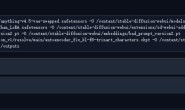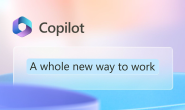hatGPT: OpenAI’s Services Are Not Available in Your Country
As a new emerging chatbot, ChatGPT has been popular all over the world for months. Now, ChatGPT Free is available. Millions of users have registered for ChatGPT and experienced its features.

In this post, we will introduce what ChatGPT is, when it was launched, as well as some other related information about ChatGPT.
However, some users from certain countries can’t log in to ChatGPT because they receive the message like:
Not available
OpenAI’s services are not available in your country
If you are using ChatGPT online, you will see the following interface:
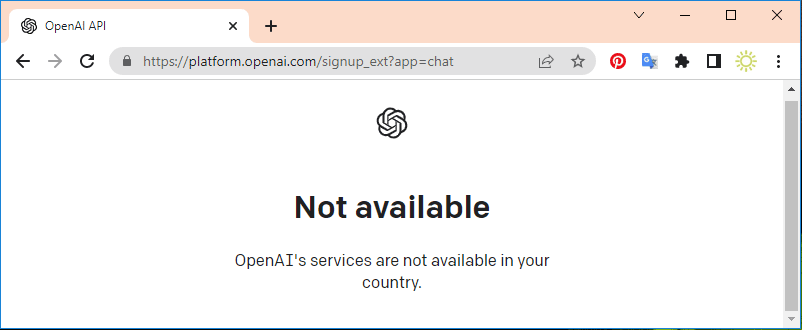
If you are using the ChatGPT desktop application, you will see the following interface:
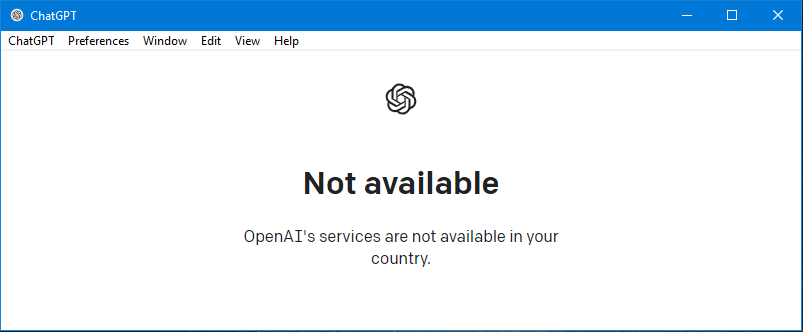
These two situations are the same.
- Why ChatGPT is not available in your country?
- Why you can’t log in to ChatGPT in your country?
- Why you can’t use ChatGPT in your country?
The reason is obvious. ChatGPT is not supported in your country. OpenAI has supported countries, regions, and territories. If your country is not in the ChatGPT available countries list, you will be not allowed to use ChatGPT.
Is it possible to break this limitation? Or how to use ChatGPT in an unsupported country? You can try the following methods.

Is it possible to use ChatGPT in China and China Hong Kong? How to sign up for ChatGPT in China? Here is a full guide in this post.
Method 1: Use VPN
To bypass the regional restriction or to use ChatGPT in an unsupported country, you can use a VPN. However, the ChatGPT issue is not so simple. During the signup process, you still need to verify your phone number. Here, the phone number should also come from a supported country. If you have a friend from a supported country, you can ask him or her for help. If not, you can buy a phone number online.
Method 2: Use ChatGPT in the Private Mode of Your Web Browser
You can also use Chrome Incognito mode to visit ChatGPT. You need to combine this method with an available VPN.
Here is how to turn on the private mode (Incognito window) in Chrome:
Step 1: Open Chrome.
Step 2: Click the 3-dot menu at the top right corner and select New Incognito window. You can also use the Ctrl + Shift + N keyboard shortcut to open the Incognito window.
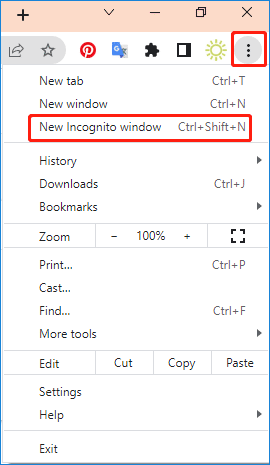
Step 3: Go to ChatGPT online: https://chat.openai.com/. Then, you can log in, sign up for, or use ChatGPT normally.
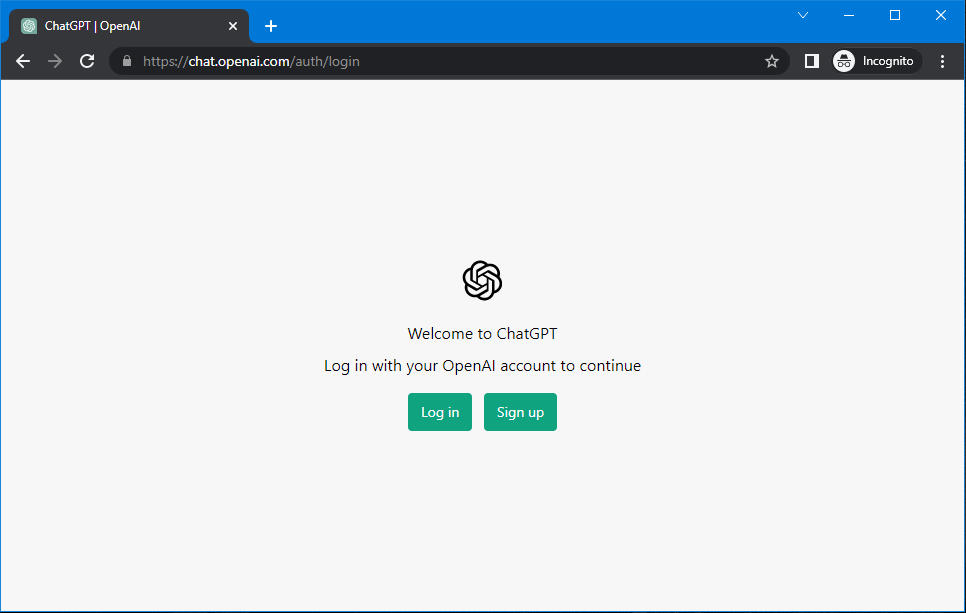
However, you should know that you still need to verify your phone number if you need to sign up for ChatGPT. It is impossible to bypass this step.
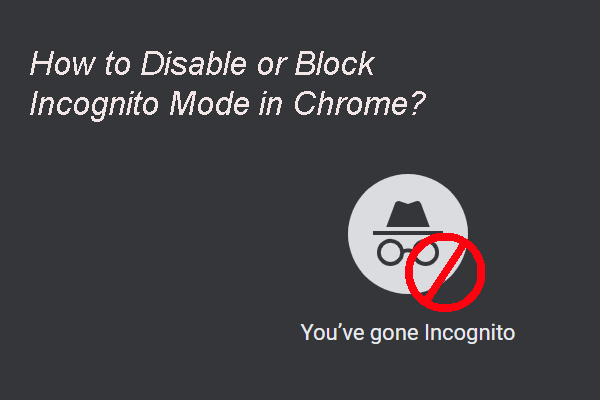
In this post, we will introduce how to disable or block Incognito mode in Chrome on your Windows or Mac computer using different methods.
Method 3: Contact ChatGPT Support
If ChatGPT is not available in your country though your country is in the supported countries, regions, and territories list, you will need to contact ChatGPT support for help. OpenAI official support should help you find the reason and solve the problem.
Method 4: Use another Web Browser
Microsoft is cooperating with OpenAI. It is a better choice to access ChatGPT online using Edge. Believe it or not, this easy way is worth trying.
Bottom Line
If ChatGPT is not available in your country, you can try the methods introduced in this blog to solve the problem. There should be a suitable method for you.
Now, we will also introduce a free file recovery tool that can help you get your lost and deleted files back. This tool is called MiniTool Power Data Recovery. This software is specially designed to recover data from data storage drives like internal hard drives, external hard drives, SSDs, memory cards, USB drives, pendrives, and more. If you are not sure if this software to recover your files, you can first try the free edition of this MiniTool data recovery software.
You can use the free edition to scan the drive you want to recover data from and see if it can find your files you want to recover. You can even use this software to recover 1 GB of files without limits. If you want to recover more files, you can use an advanced edition.